GlassWire for Android is now available and FREE in the Google Play store!
Millions of our GlassWire for Windows users have been asking for GlassWire on their mobile phones so they can see what their phones are doing over the network. We worked long and hard to create this first version of GlassWire for Android that’s 100% free with no in-app purchases or ads.
Our brand new Android app lets you instantly see which apps are wasting your data, acting suspiciously, slowing your phone’s Internet speed, or causing you to go over your carrier data limits. GlassWire for Android makes it easy to keep track of your mobile carrier data usage and WiFi Internet activity.
Key features:
• See a live graph of what apps are currently using your carrier data, or slowing your Internet connection.
• Instantly know every time a new app accesses the network and begins using your data.
• Go back in time with GlassWire’s graph to see what apps wasted your data earlier in the week or month.
• GlassWire’s data alerts help keep you under your data limit. Get alerted before you reach your carrier data limit to avoid costly overage fees.
• GlassWire reveals unusual network activity from unknown apps or malware that could be violating your privacy or spying on you.
• GlassWire counts your mobile carrier data (Edge, 3G, 46, 5G, LTE, CDMA, UMTS, GSM, GPRS, mobile hotspots) and shows you detailed usage statistics on GlassWire’s “Usage” screen, along with your WiFi data. See your mobile phone provider data for AT&T, Verizon, Sprint, T-mobile, Virgin, Vodafone, Orange, EE, 3, Swisscom, Telia, Movistar, O2, and all others.
• See data usage for different apps like Snapchat, Facebook, Twitter, Pokemon Go, Netflix, Youtube, Instagram, Pandora, Spotify, Pinterest, Whatsapp, Skype, Kik, and any other apps you use.
Why did we make GlassWire for Android?
We wanted an easy way to see what Android apps were using all our expensive mobile data, slowing our Internet connection, or behaving suspiciously.
Our company already makes a popular GlassWire application for Windows that helps people protect their PCs from online threats by visualizing their network activity. We wanted a similar network monitoring application for our own Android phones but we were shocked to find a lot of the data usage apps we tested sent quite a bit of data over the network themselves.
We wondered why these apps that claimed to help people stay under their data limits would send network data themselves.
Why do many free “Data Usage” apps use data themselves?
We discovered a lot of these free data usage collection apps exist solely to collect your personal app usage data to sell to advertisers or other app developers. We did not want to use a data usage app that was logging details about every app we use to share it with third parties. In what database was our private app usage data being stored, and what if that database was hacked or made public? To make matters worse, we found that at least one of these applications collected personally identifiable information.
Is your current “Data Usage” app tracking you?
Do you want your phone app usage logged in a database then linked to your identity so others can see details about how you use your phone every day? We didn’t want that either. Check the privacy policy of the data usage app you currently use by going to their Google Play app page “privacy policy”.
GlassWire is a data usage app that helps protect your privacy.
Your GlassWire data usage and app usage information never leaves your phone. We could not see or access your app usage even if we wanted to. Plus, we’re not an advertising or marketing company. We only make money through sales of premium versions of our software.
This is the first version of our mobile software and we are already working on adding new features. Thanks for your previous support with our Windows software and we hope you’ll give our new Android app a try.
Get GlassWire for Android Now (FREE)
Sincerely, The GlassWire Team
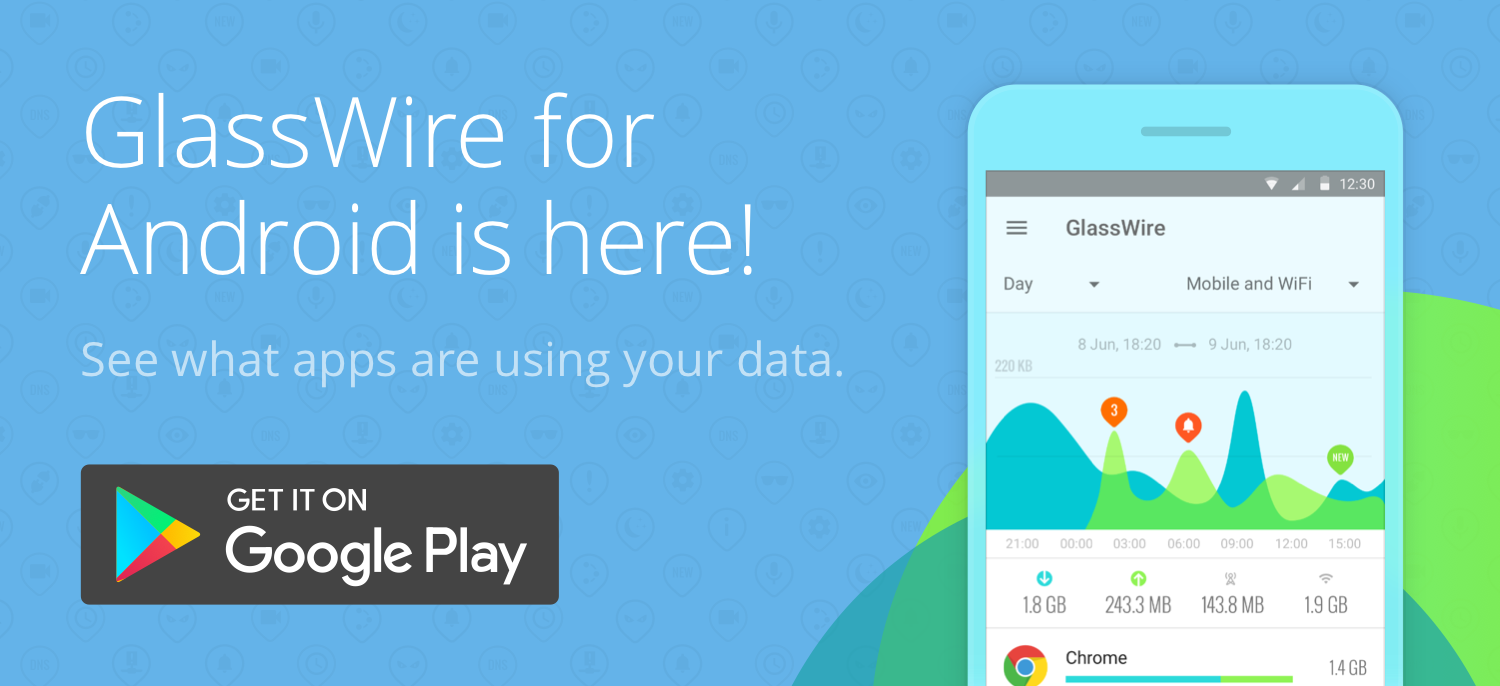






Kajeje says:
Thank you for making this app for Android !
I’m currently using your Windows version and I’m very satisfied of it !
It could be better if you could do the same for ios too !
GlassWire says:
Thanks Kajeje! We are investigating iOS, but it’s a lot different than Android for data usage monitoring.
Andrew says:
Glass Wire is not currently available on the Google Play Store and links to it from the website are not working.
GlassWire says:
Sorry Andrew. Google Suspended us because we mentioned other app names in our description. We said something like “See the data used by apps like X or X” to explain how our app breaks down data usage by app. Google said this is not allowed and we are removed from the store.
Just to be clear, there is nothing wrong with our app itself, it’s just our app store description we wrote.
We asked to be unbanned and we are hoping for the best.
Andrew says:
This is ridiculous. Have you seen some of the absolute cr*p that Google allows to infest the Play Store? Can you make the apk available on your web site like, for example, Block This does? It seems that the occasional app that is of some real use gets banned for any old obscure reason.
GlassWire says:
Andrew,
First we’ll try to get back in Google Play, then we’ll find the best way to distribute a separate APK as you suggest. I agree distributing a separate APK directly from our website is a good idea.
Zsolt Sándor says:
Just make sure updates get through if you distribute a separate apk.
You could also distribute it via XDA, they have their own app market within the app itself.
Just as I mentioned in my review on Play, an option to exclude apps with unmetered plan would be great. Joping to see it implemented in an update coming soon.
GlassWire says:
Zsolt,
Great ideas, thanks!
We are working on an option to exclude apps, we just need to figure out how the user interface will work so it takes some time. Sorry for the delay!
Andrew says:
I have extracted the APK from the phone that it was already installed on and have now installed it on my other phone as well so I am OK for now. Thanks for responding to my post.
kalki says:
glasswire installed on zenfone 2 ze551ml only shows andriod system as using the internet even though i have been using other apps to download from internet. all the usage of other apps is not shown but the android system usage keeps on increasing as if data used by other apps is added to android system.
I have done factory reset and then installed latest glasswire again but with same results.
pls let me know what is wrong.
GlassWire says:
@kalki
Please go to the top left GlassWire menu and choose “send feedback” so we can see the logs and investigate and fix the problem.
Rhys Boswarva says:
Anyway to remove the persistent notification from the pulldown shade? I want the alerts, but I want to be able to swipe them away after. Don’t want the shade permanently clogged. I hate this (from any app).
GlassWire says:
Rhys,
No, Google requires this for any apps that run in the background. If we remove the persistent notification we will be banned from Google Play unfortunately.
The reason is because a user may not realize some app is running in the background and spying on him or her, so that’s the reason Google requires it.
I think there may be a way to hide the persistent notification through the Android OS, depending on your OS version… I’m not 100% sure.
byeon hosa says:
any chance the app can be installed on an Android tablet? i am using nexus 73G…thanks
GlassWire says:
Yes, the app should work on most modern tablets. If it will not install then it’s because it does not meet the app requirements. Thank you.