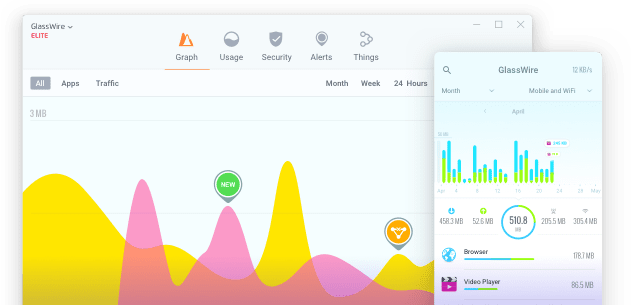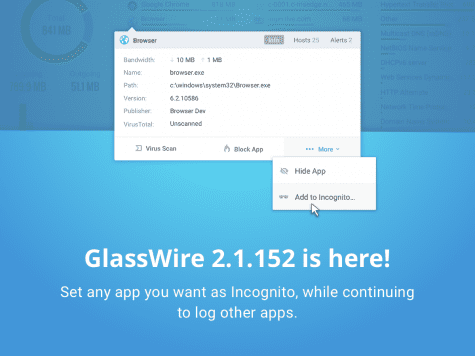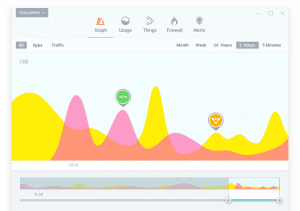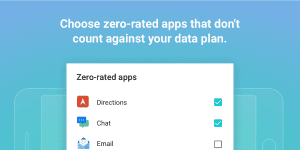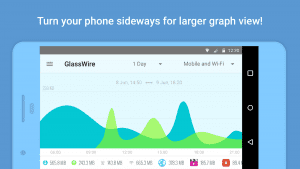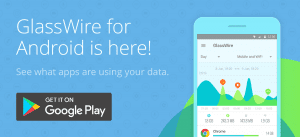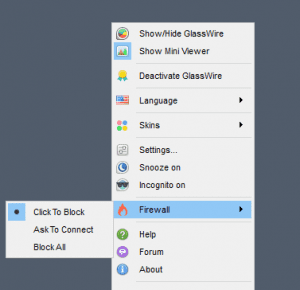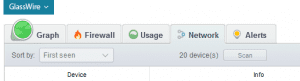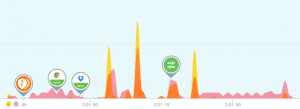In 2018 we released our first major GlassWire Android update. We were fortunate that our fans loved the app and […]
GlassWire 2.1.152 – now with Incognito Apps!
Since GlassWire was first launched we have always had an “Incognito” option under our top left GlassWire menu to allow […]
GlassWire 2.1.137 is here with dark themes and detailed host info!
GlassWire fans have been requesting a dark theme for awhile, and our dark theme for GlassWire is finally here! […]
GlassWire’s new Android Firewall is here!
We are excited to announce that our newly updated GlassWire Android Firewall app is now available for download in Google […]
GlassWire 2.0 launches today!
We’re excited to announce that GlassWire 2.0 is now available for download. This major update is a free upgrade […]
GlassWire Data Usage for Android Update
We’re excited to say we just released an update for our popular GlassWire Data Usage app for Android. This new […]
Add zero-rated apps for your mobile data plan
A new version of GlassWire for Android is here and it lets you add zero-rated apps to your data plan. […]
GlassWire for Android now supports landscape views
After recently launching our GlassWire Android data usage app, one of the top requests was landscape mode. We’re excited to […]
GlassWire for Android is here!
GlassWire for Android is now available and FREE in the Google Play store! Millions of our GlassWire for Windows users […]
Upgrade to GlassWire 1.2.96
GlassWire 1.2.96 is now available for download. This update allows you to easily switch firewall modes by right clicking the […]
GlassWire 1.2.88 is here!
In our previous GlassWire update we changed how the “network” tab works by using new technology and making GlassWire scan […]
GlassWire 1.2.79 is here with device detection improvements!
With GlassWire 1.2.79 our team spent a lot of time rewriting how our “network” feature works for our paying users, […]